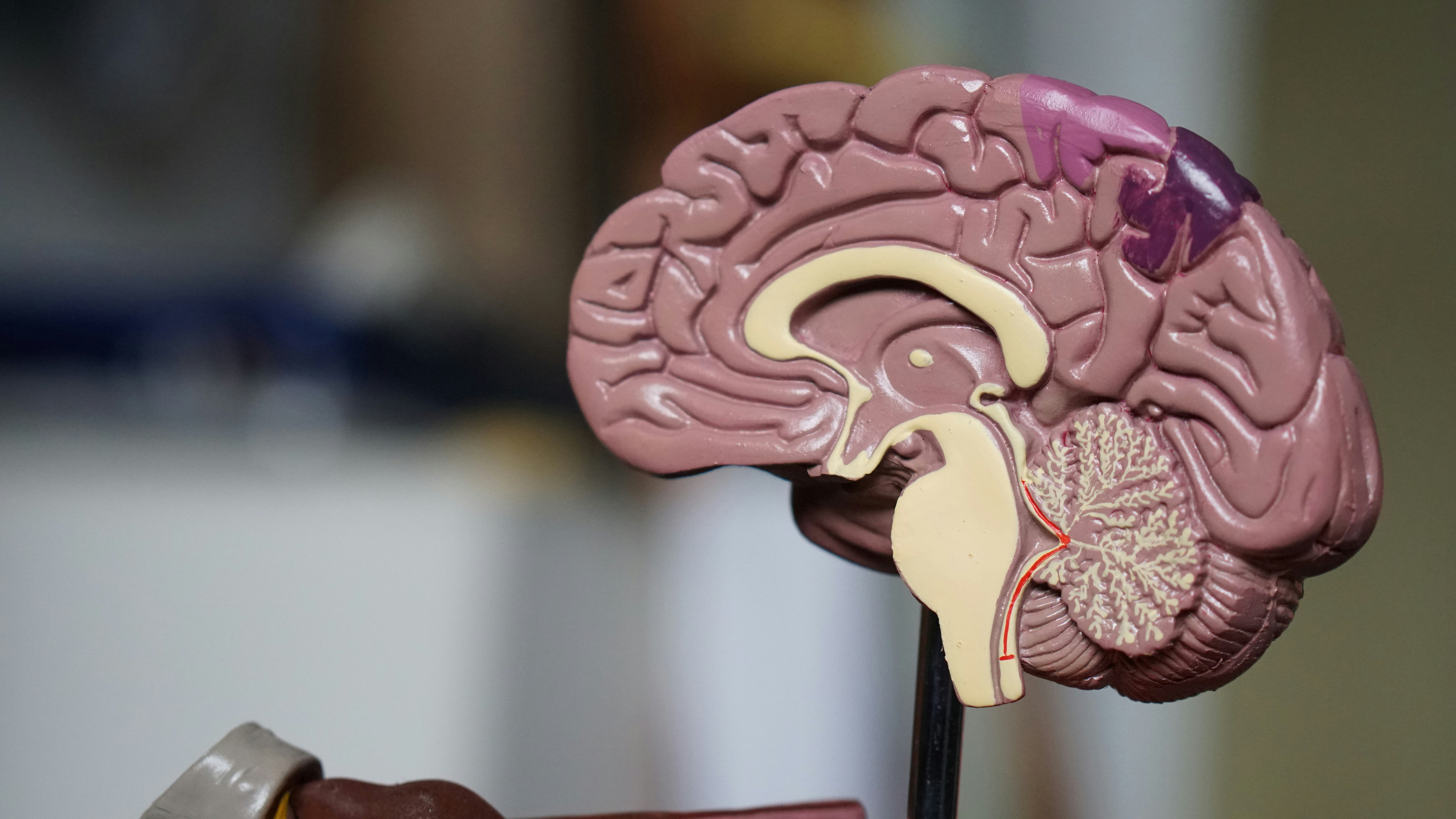Understanding Remote Working Tools: What to Know About Modern Collaboration
Remote work has become a standard part of how many companies operate, blending flexibility with digital efficiency. As teams grow increasingly distributed, remote working tools help maintain communication, organization, and productivity across different time zones and environments. Understanding how these tools function — and what to look for when choosing them — is essential for effective teamwork in a virtual setting.

The shift toward remote and hybrid work models has fundamentally changed how organizations approach collaboration and productivity. Modern remote working tools encompass a broad range of digital solutions designed to bridge the gap between physical office spaces and distributed teams. These technologies enable employees to maintain effective communication, share resources, manage projects, and collaborate on tasks regardless of their geographic location.
Why Remote Working Tools Are Important
Remote working tools serve as the digital infrastructure that keeps distributed teams connected and productive. Without these platforms, remote workers would face significant challenges in accessing shared resources, communicating with colleagues, and maintaining visibility into ongoing projects. These tools eliminate many barriers associated with distance work, such as information silos, delayed communication, and difficulty tracking project progress.
The importance of these tools extends beyond basic functionality. They help maintain company culture, enable knowledge sharing, and provide managers with insights into team performance. Organizations that invest in robust remote working solutions often report higher employee satisfaction, improved work-life balance, and access to broader talent pools unrestricted by geographic limitations.
How Remote Working Tools Function and Common Categories
Remote working tools operate through cloud-based platforms that allow users to access applications and data from any internet-connected device. These tools typically fall into several key categories, each serving specific collaboration needs.
Communication tools include instant messaging platforms, video conferencing software, and email management systems. Project management tools help teams organize tasks, set deadlines, and track progress. File sharing and storage solutions enable secure document collaboration and version control. Time tracking and productivity tools help monitor work patterns and optimize efficiency.
Many modern platforms integrate multiple functions into comprehensive suites, combining communication, project management, and file sharing capabilities. This integration reduces the need to switch between different applications and creates a more streamlined workflow for remote teams.
What to Consider When Choosing Remote Working Tools
Selecting appropriate remote working tools requires careful evaluation of organizational needs, team size, and technical requirements. Security features should be a primary consideration, especially for organizations handling sensitive data. Look for tools that offer end-to-end encryption, multi-factor authentication, and compliance with industry standards.
Scalability is another crucial factor, as tools should accommodate team growth without requiring complete system overhauls. User interface design and ease of adoption can significantly impact team productivity, making intuitive platforms more valuable than feature-heavy solutions that require extensive training.
Integration capabilities with existing systems can streamline workflows and reduce redundancy. Consider tools that offer robust APIs and pre-built integrations with commonly used business applications. Budget constraints and pricing models also play important roles in tool selection, with options ranging from free basic versions to enterprise-level subscriptions.
| Tool Category | Provider | Key Features | Cost Estimation |
|---|---|---|---|
| Communication Suite | Microsoft Teams | Video calls, chat, file sharing | $4-22/user/month |
| Project Management | Asana | Task tracking, timeline views | $0-24.99/user/month |
| Video Conferencing | Zoom | HD video, screen sharing | $0-19.99/user/month |
| File Storage | Google Drive | Cloud storage, real-time editing | $6-18/user/month |
| Team Collaboration | Slack | Messaging, app integrations | $0-15/user/month |
Prices, rates, or cost estimates mentioned in this article are based on the latest available information but may change over time. Independent research is advised before making financial decisions.
How Teams Usually Discover and Implement Remote Working Tools
Teams typically discover remote working tools through various channels, including peer recommendations, industry publications, and vendor demonstrations. Many organizations begin with free or trial versions to evaluate functionality before committing to paid subscriptions. Word-of-mouth referrals from other companies in similar industries often influence tool selection decisions.
Implementation usually follows a phased approach, starting with pilot programs involving small groups before rolling out to entire organizations. Successful implementation requires clear communication about tool purposes, comprehensive training programs, and ongoing support resources. Change management strategies help address resistance and ensure smooth transitions from traditional working methods.
Many teams also discover tools organically as individual employees experiment with solutions and share positive experiences with colleagues. This bottom-up adoption can be particularly effective when employees feel ownership over tool selection processes.
The landscape of remote working tools continues evolving rapidly, with new solutions emerging regularly to address specific collaboration challenges. Organizations that stay informed about emerging technologies and maintain flexibility in their tool selection processes are better positioned to adapt to changing work environments and team needs. Success with remote working tools ultimately depends on choosing solutions that align with organizational culture, workflow requirements, and long-term strategic goals.